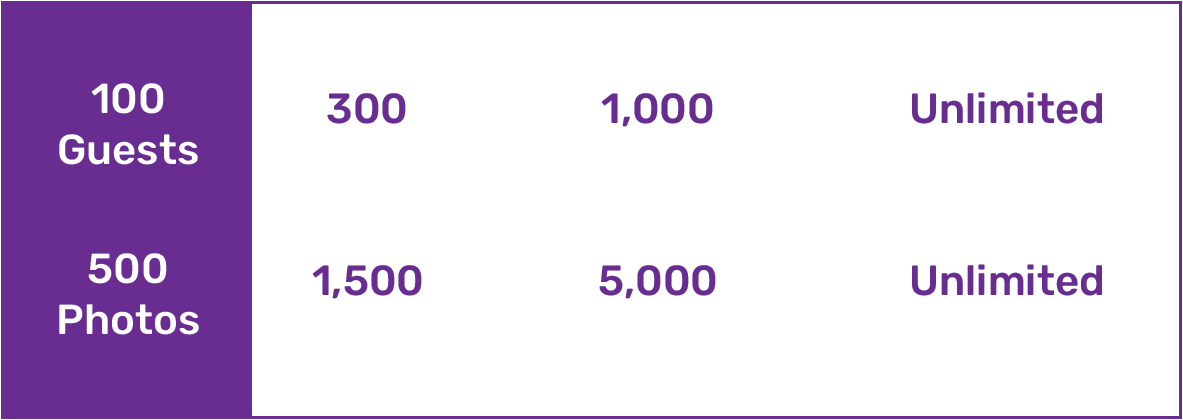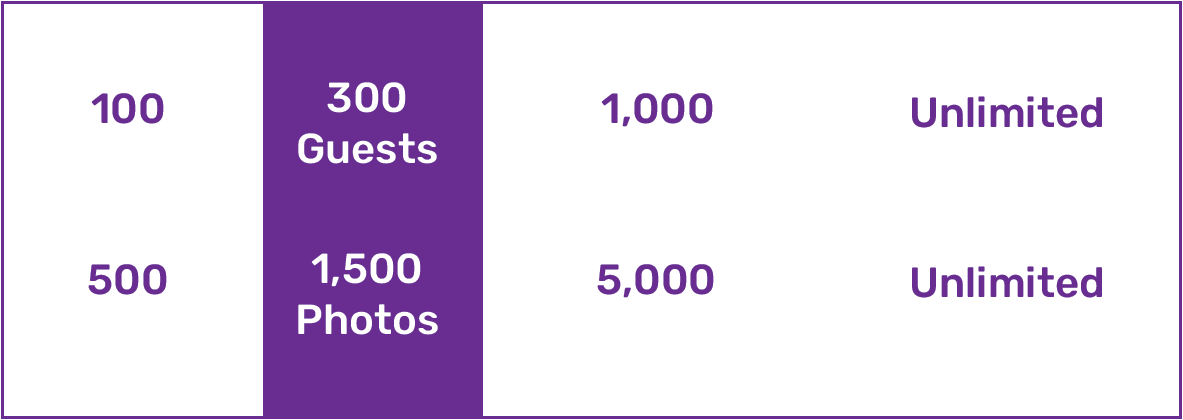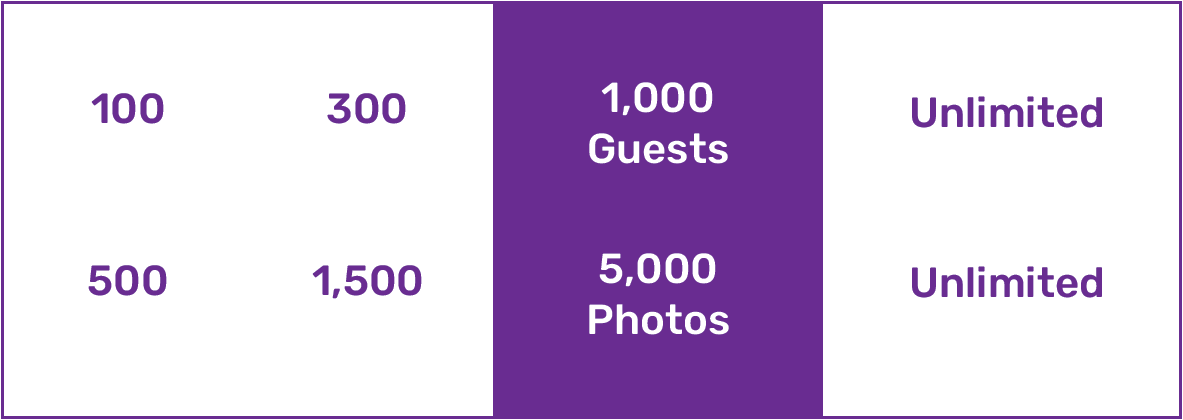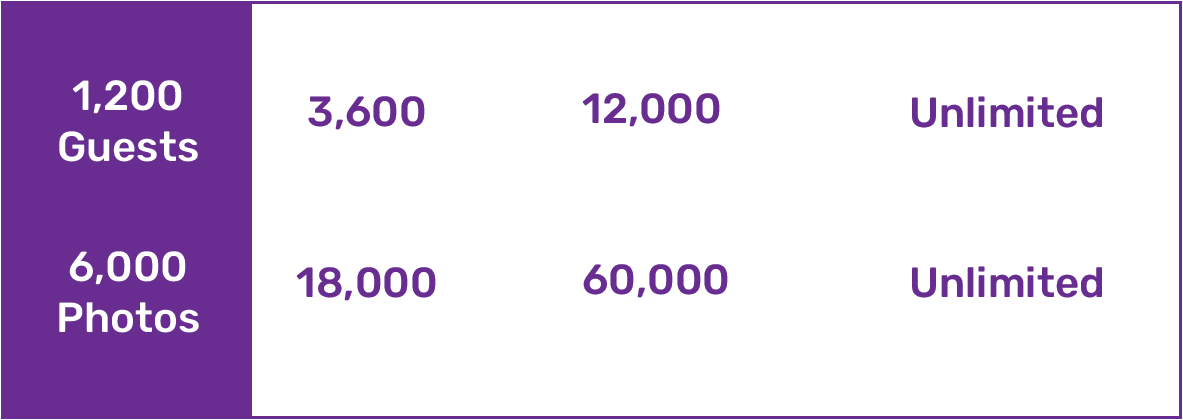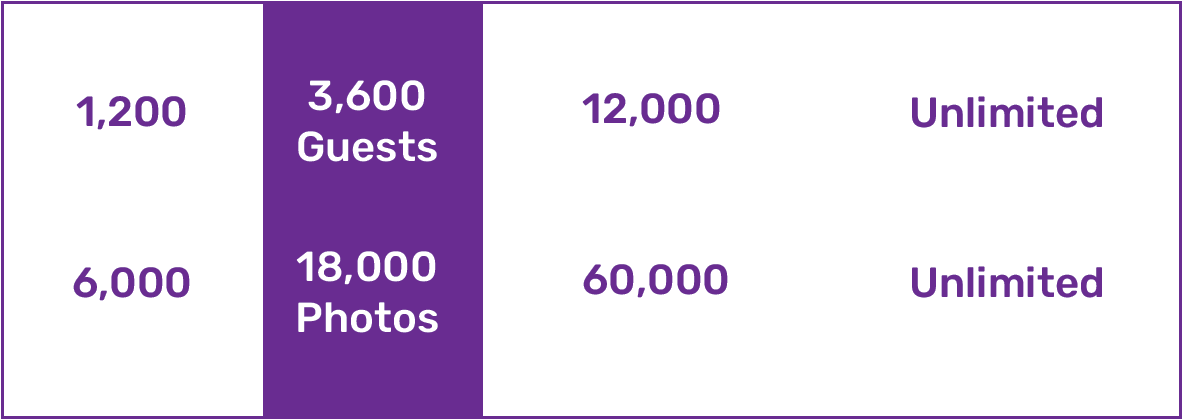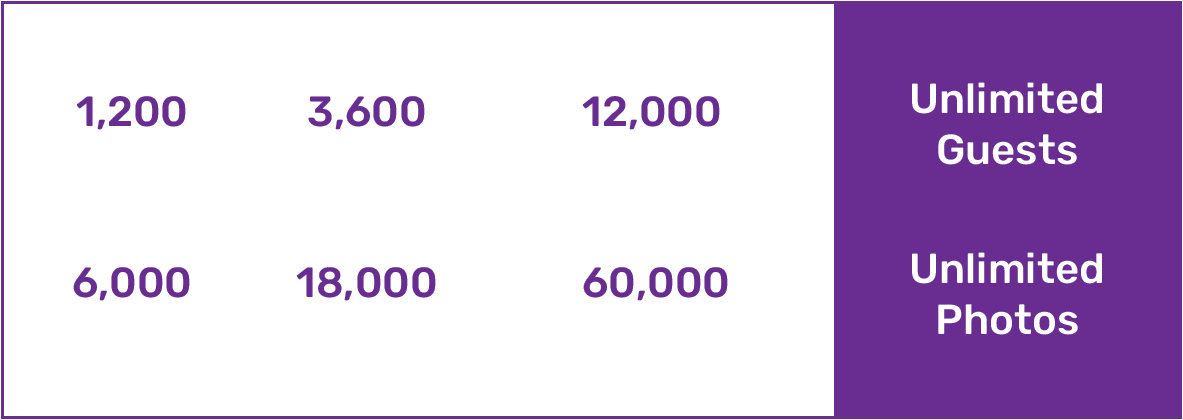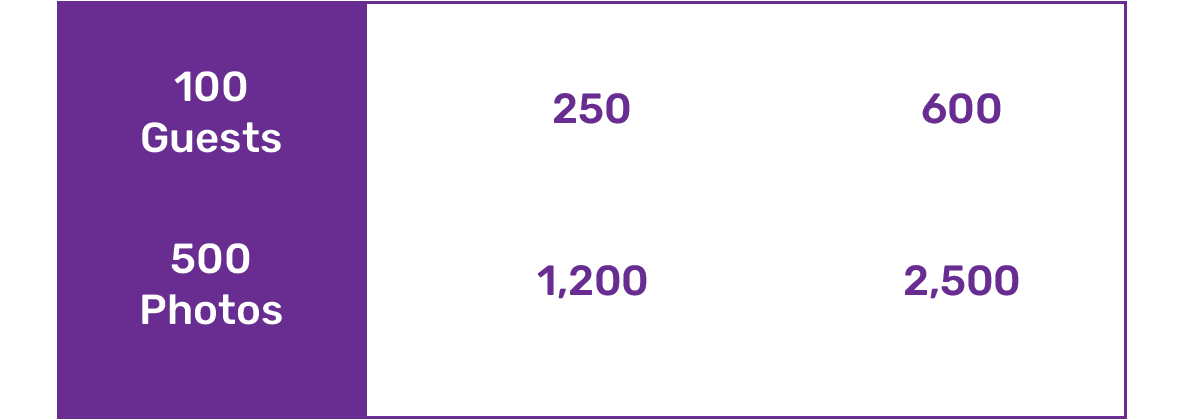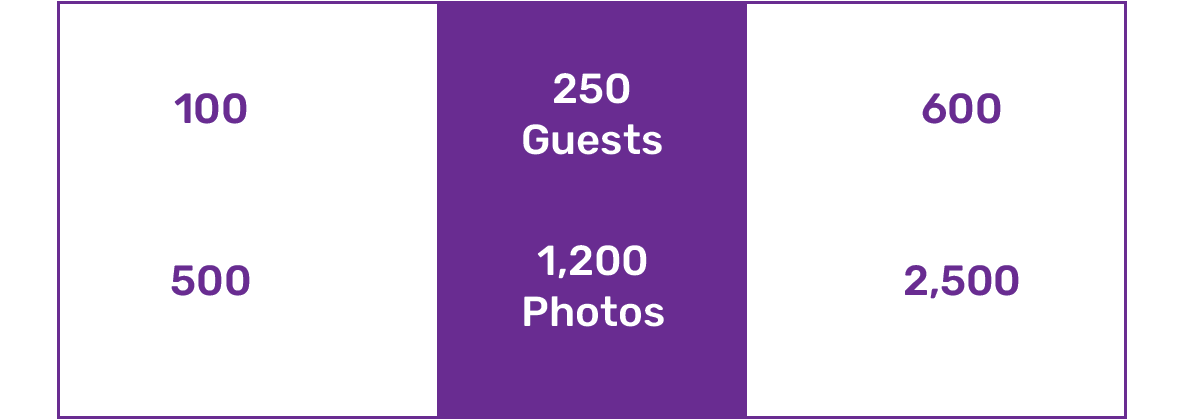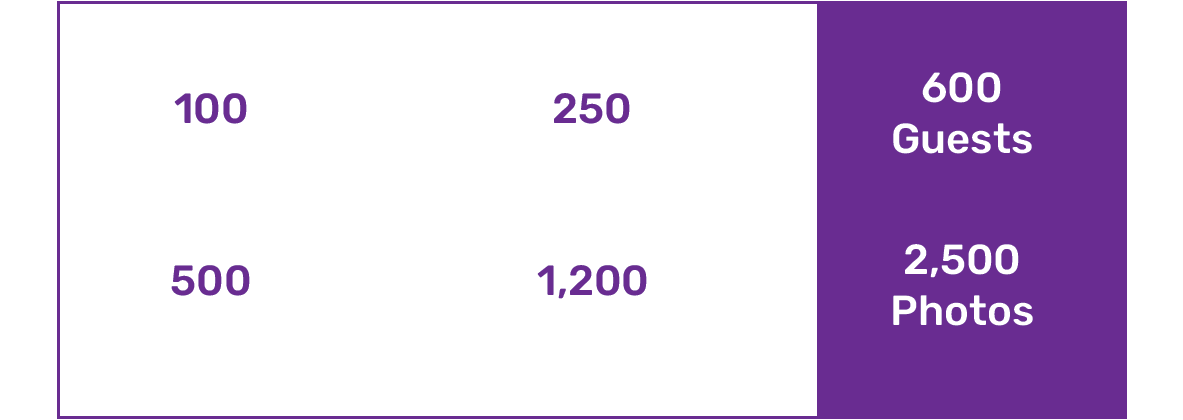Everything you need to
transform your event's memories
into personalized experiences
US$99 / month
$16 for every additional 500 photos
$79 for every additional 100 guest albums
US$199 / month
$12 for every additional 500 photos
$59 for every additional 100 guest albums
US$399 / month
$11 for every additional 500 photos
$49 for every additional 100 guest albums
Custom
Contact us to learn how Kampfire integrates with your marketing tech stack
Pay monthly and build up your credits
Monthly subscription
Ideal for event professionals with frequent events
US$99 / month
$16 or less for every additional 500 photos
$79 or less for every additional 100 guest albums
US$199 / month
$12 or less for every additional 500 photos
$59 or less for every additional 100 guest albums
US$399 / month
$11 or less for every additional 500 photos
$49 or less for every additional 100 guest albums
Custom
Contact us to learn how Kampfire integrates with your marketing tech stack
Pay monthly and accumulate your credits
Monthly Subscriptions
US$990 (Save $198)
$16 or less for every additional 500 photos
$79 or less for every additional 100 guest albums
US$1,990 (Save $398)
$12 or less for every additional 500 photos
$59 or less for every additional 100 guest albums
US$3,990 (Save $798)
$11 or less for every additional 500 photos
$49 or less for every additional 100 guest albums
Custom
Contact us to learn how Kampfire integrates with your marketing tech stack
Save up to 20% and get all credits instantly
Ideal for event professionals with frequent events
Annual subscriptions
Trusted by thousands
of event Professionals
Get started risk-free.
No credit card required
Credit Packs
US$238
More plans and prices available.
US$498
More plans and prices available.
US$898
More plans and prices available.
# of photo uploads and
shared albums is
customized to your needs
Gallery optimization
All templates
White label branding
Collaborators
Extended sponsor package
Advanced sharing options
Integration with event tech
Custom Analysis
Customized Albums & Photos
Share up to 600 personalized albums
Upload up to 2500 photos
Gallery optimization
All templates
Branding
Collaborators
Sponsor package
Share up to 250 personalized albums
Upload up to 1200 photos
Gallery optimization
All templates
Branding
Collaborators
Free
Share up to 10 personalized albums
Upload up to 50 photos
Gallery optimization
Basic templates
All subscriptions come with a 30-day money-back guarantee.
Lorem ipsum dolor sit amet, consectetur adipiscing elit,
sed eiusmod tempor incididunt ut labore et dolore magna enim ad minim veniam, quis nostrud exercitation.
Lorem ipsum dolor sit amet, consectetur adipiscing elit, sed eiusmod empor incididunt ut labore et dolore magna aliqua.
Title for Premium
Subscription
Kampfire Premium
Plenty of support to help you succeed
Pre-designed templates
To help you achieve your event goals
Plentiful resources
To guide you in maximizing your use of Kampfire
If you ever get stuck
Our experts are available 24/7